CONTAINERS!!
Well after another spell of trying to figure out the direction I want to be going with this game, I decided to move away from the Multiplayer Survival Role Playing Game and go back to just a classic Single Player Role Playing game.
One of the big reasons for this decision is to get the basic systems in place. With a standard single player role playing game, you don’t have to worry about coding the client then coding the server along with the transmission of data back and forth for everything! And also with a classic role playing game, you wont have to worry about the survival aspects either, like temperature, food, water, sickness, farming, etc.
In my opinion, it will be better to get a good solid base down of for the core role playing game systems like the items, inventory, player, combat, skills, containers, quests, etc. Once you get those systems completed, working and solid, then you can look at moving things to a survival based themed game and adding farming, fishing, crafting, building etc. And along those same lines once you get those systems in place you can move to a multiplayer system. As it is right now, I am trying to design my core systems, survival systems and my networking systems. Taking a step back and just focusing on the single player classic role playing game systems will eliminate a lot of the work and stress of having to code, design and figure out all those different systems.
With that said, I have been steadily moving the previous multiplayer survival version of the game back to a single player classic role playing game setting which included the list of things at the bottom of this article. Currently I just finished getting the containers added. This allows the player to open, reorganize, drop items in and take items out of a container. Right now I just have 2 different types of chests to test the containers on, but my next step will be to add some different containers, like dressers, loot bags and of course our favorite… BARRELS!!
Keep checking back or subscribe to get updates and stay up to date with the progress of the game!
Thanks for reading!
Heres a link to our videos showing some of the info we described here…
KOTC Role Playing Game Dev Log 1 – YOUTUBE
KOTC Role Playing Game Dev Log 1 – RUMBLE
Here is a current list of items that I have currently added, fixed or changed with the game…
- Fix, sometimes dragging an item from container will not show the goDragItem icon
- Add, middle mouse clicking a container item will split it, add 1/2 of qnty to first empty slot, if there are any empty slots
- Fix, cant dragged equipped items to containers, either give user message saying you must unequip it first or add the function to move equipped items to containers
- Add, dropping a like item from container onto an existing item in the same container will combine it, if not swap items
- Add, middle mouse clicking an inventory item will split it, add 1/2 of qnty to first empty slot, if there are any empty slots
- Fix, dropping a split potion on the original split potion will not combine it
- Add, dropping a like item from inventory onto an existing item in inventory will combine it, if not swap items
- Add, armor helm item to world
- Add, dropping a like item on an existing container item will combine it, if not, swap items
- Add, dropping a like item on an existing inventory item will combine it, if not, swap items
- Add drag and drop items from containers
- Add, if player drags and drops an item from same container to a new slot with an item, swap items
- Add, if player drags and drops an item from same container to new slot, put item in new slot
- Add, if player drags and drops an inventory item onto a container item, swap items
- Fix, after player drags and drops container item on inventory item and they swap places, godragitem doesnt show any items dragged from container, not sure what happened, tested again, everything worked fine
- Add, get minimap showing ground, player, do not show world items
- Add, player icon for minimap
- Add, show button labels on mouse over for Game Button and Inventory close, container close and take all buttons
- Add a UI Button Hover handler to show a label when mouse is over a UI button or element so user knows what those elements are and what theyre for
- Add, make inventory button open/ close inventory when clicked
- Add, inventory button to game buttons
- Add, if player drags and drops container item onto an inventory item, swap items
- Add, if player drags and drops container item on the ground, drop it to the ground
- Add, if like item is dropped on container slot, join items, if not, add item to first empty slot, NO want item to get put in slot its dropped on
- Add PIckup all function when user clicks the pickup all button
- Add, player gets all items from container on pick up all button click
- Fix, Make sure container window 2dbox collider is same height as collider window in container open function, otherwise check2draycast wont detect full window
- Fix, If container window is over container and user clicks a slot, the click will register on the container and close it which will close the window, causing an error
- Fix, stop showing container tooltip and slot highlighter if user left clicked item and moved item to inventory, there isn’t an item to show anymore
- Add, player gets item from container on item click
- Fix, if player drags and drops an inventory item onto a different inventory item and the item has qnty text showing, it will stay with new item, even if qnty text is 1
- Add, player drag items from container to inventory
- Fix, For containers, show item qnty if it is greater than 1
- Fix, if item being dragged to container has a qnty higher than 1, container slot does not show item qnty
- Fix, If inventory item is dragged to container and inventory slot is showing qnty > 1, after item is dragged, the inventory slot still shows the qnty
- Add, close container window on close window button
- Add, drag item from player inventory to container
- Add, play container opening and closing sound when container is opened or closed
- Fix, dont show tool tip of inventory items when dragging inventory window
- Fix, dont show tool tip of container items when dragging container window
- Add, close container window and play container closing animation when player closes it
- Add, show container items when container is opened
- Add, show container window when container is opened, player container opening animation when player clicks it
- Add Load world containers
- Fix, Coords on minimap show floats, need to show ints
- Add, turn on minimap, not showing player yet
- Fix picking up torch uses wrong icon in inv panel, clicking the slot causes error The Object you want to instantiate is null, had 2 world_item scripts on prefab
- Fix, right clicking toolbar item clears slot from item, but doesnt clear qnty text
- Fix, dragging item from 1 toolbar slot to another doesn’t clear old slot qnty text or enable new slot qnty text
- Fix, dragging item off toolbar should clear toolbar slot, it causes error
- Fix, putting item with more than 1 qnty onto toolbar doesn’t show qnty text
- Fix, picking up potion add qnty to existing item in inventory but doesnt update on toolbar
- Fix, picking up gold coin updated gold coin qnty but gold text box was incorrect, it added picked up gold coin to existing gold coin and added the picked up gold coin to inventory
- Fix If player picks up gold coin, it is not added to existing gold
- Add player drop items
- Add player pick up items, adds item to inventory, gives “Player to far away to pick up item” message if too far away
- Add game buttons for pause, main menu and deselect. Add game button panel to bottom right of UI
- Add world item script to item fab at runtime when loading world. Dont want world item scripts on item fabs. Makes it easier to customize fabs too, add components at runtime
- Remove world item script from item fabs
- Remove missing network scripts from item fabs
- Remove food and drink bars, not uses in RPG
- Remove plant fibers, small stones, wood branches, stone hatchet. These items wont be used in the RPG
- Remove trees as items, trees wont be interactable
- Add world items loaded
- Add update players name text box when they start game
- Add player equiping items when they are dragged to equip panel or icon is clicked in inventory
- Fix If user drags equipped item onto inventory item, the inventory item icon disappears. If item being dropped on doesn’t go into same equipment slot, put dragged equipped item into new inv slot
- Add inventory screen and interactions working
- Add stamina and running working
- Add animations working
- Add starting items equipped
- Add player loaded with starting items on new game start
- Add player movement working
- Remove all survival aspects, remove building and survival skills, make this a pure RPG, no survival
- MOVED TO SPRPG, going to make this a pure single player role playing game, get the basic RPG systems in, then we can look at survival rpg
- Add Show popup panel if player selects new game but uses a character name that is already stored in the database
- Add the player to load
- Change the start game windows for single player game
- Change it so user selects character and a character name for starting a new game
- Remove Mirror and all Mirror networking variables
- COPIED MPSRPG_Client to SPSRPG_V001, Going back to making this a single player survival role playing game. I have got to get all the systems working in a single player game before doing multiplayer. Multiplayer adds too many levels of difficulty for things that are easily done in single player


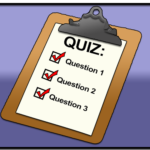
Wow! That looks amazing!!
Can’t wait to see more updates!